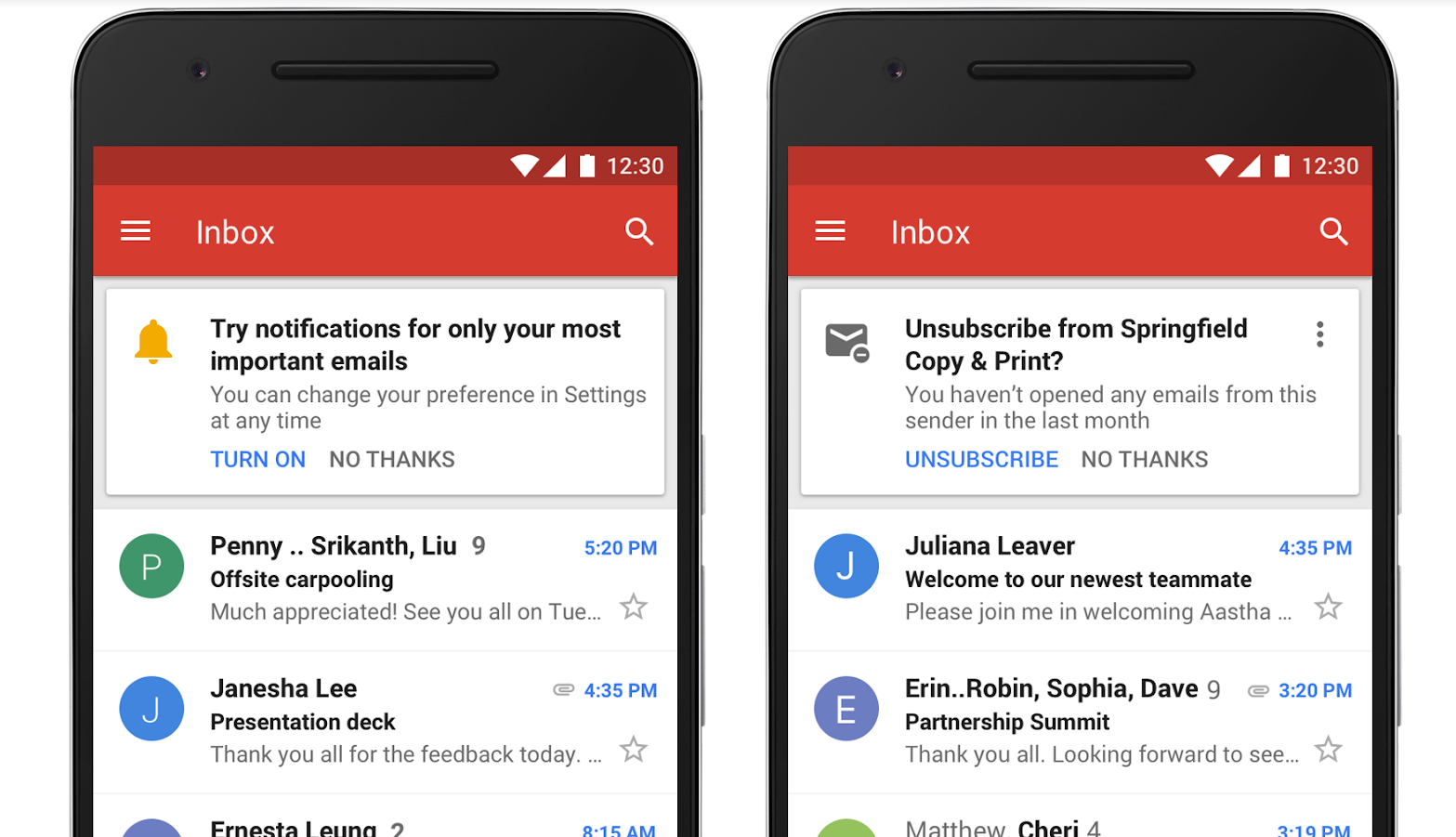Gmail just got a major overhaul, its biggest since 2011. In tech years, that’s an eternity. The Gmail Web application has a whole new look and feel, with new security features and the ability to act on an email without ever opening it. In a blog post, Google says the redesign is aimed at helping people “work safer, smarter and more efficiently.” With new features like confidential email and a sidebar for instant access to your calendar, tasks and other G Suite apps, email is about to get a lot more efficient.
Google is rolling out the update to it’s 1.4 billion users, and if you don’t see it just yet, read on for how to enable it. Whether you use Gmail for your work or your personal email, here are five of our favorite features you should check out right now.
Right Side Bar
The biggest thing you’ll notice in the revamped design is the addition of a collapsible right-hand sidebar. Google integrated Calendar, Tasks, Notes, and access to third-party apps like Trello which means you can do things like manage notes, add tasks, and create calendar entries without ever changing tabs. You can drag and drop an email right into Tasks and instantly create your own to-do list and calendar entry.
While you’re looking at the side bars, look left. You can now collapse the left side navigation bar so you have more horizontal room for that list of unread emails. Simply tap the menu icon (a stack of three lines) in the top left corner to toggle this feature on and off.
Confidential Email
Google is making it easier for companies to protect sensitive information, introducing self-destructing email and Information Rights Management. The email doesn’t actually go ‘poof’ and disappear but it’s pretty close. By clicking the lock icon at the bottom of an email, you can set an expiration date for that email. Or you can revoke read privileges by clicking “remove access” in your sent mail. You can also manage what happens to, and who sees, that email. Let’s say you have an important, highly confidential email to send. You can require 2 -factor authentication so before the recipient can open it, they must verify themselves via a text message. Once read, the recipient won’t be able to print, forward or copy the content of the email.
Of course, it’s not perfect. You can’t stop someone from taking a screen shot of it but this is a big step towards more secure digital communication. We’re told Confidential Mode will be rolled out to G Suite customers and consumer Gmail in the coming weeks.
Tame Your Inbox
How many times have you opened an email just to delete it or archive it? Here’s a much more productive way to blow through email. Instead of opening your emails, hover over them. When you mouse over a message in your inbox, you’ll see four icons you can choose from. You can delete the email, archive it, mark it as read or unread, or snooze it, all without opening it. Snooze is great for those emails you open and read, know you need to get back to at some point but just not at that moment, and don’t want to forget about it. You can choose what day you want to be reminded about it so that if it gets buried under a deluge of email, it pops back up to the top at the determined time.
You also no longer need to open an email in order to open the accompanying attachment. It will appear as an icon right under the email subject line, so you can click to open PDF, Google Docs, and images without any extra steps. Talk about saving time and clicks.
Pause Inbox
Here’s one we can’t wait to use. When you’re in the middle of a big project and don’t want to be interrupted or distracted by incoming emails, you can now Pause your inbox.
And once you’ve un-paused, if you need a little push to get back to answering important emails, Gmail will now “nudge” you to respond to the time-sensitive ones.
Work Offline
Gmail is making it easier to be “out of range” while on vacation or a long plane ride. Don’t spring for the Wi-Fi, stay disconnected, and use the time to catch up on the elusive Inbox Zero goal. Offline, you’ll now be able to search and respond to emails, delete or archive up to 90 days’ worth, and compose new messages that get saved offline and sent the next time you’re connected.
There’s lots more, like Smart Replies and color-coded security warnings, that you’re going to want to check out. If you haven't yet gotten a notification to try out the new Gmail and can’t wait to send self-destructing emails, head over to your settings (the gear icon in the top right corner of the screen) and click "Try the new Gmail." (For G Suite work email, your system admin needs to enable it before you can try it.) See how you like it and if, for some reason, you don’t find it to be useful, you can always change it back to Classic email. For now.